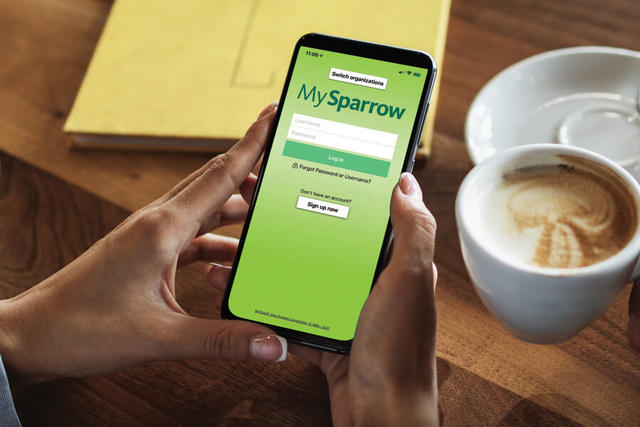MySparrow: Innovating Technology
MySparrow is an internet-based service that allows patients to view portions of their electronic medical record (EMR) where UM Health-Sparrow documents your health information. Patient lab results, appointment information, medications, immunizations, and more is available online through MySparrow. Patient medical information can be securely accessed through any internet enabled device and via mobile app for most handheld devices.
MySparrow also provides new, convenient methods of communication with your doctor’s office. Renew prescriptions, launch a video visit, send messages, and schedule appointments—all online. Your UM Health-Sparrow caregivers can tell you in more detail about the benefits of MySparrow.
 For more information, please view our Take Control of Your Healthcare with MySparrow handout (PDF)
For more information, please view our Take Control of Your Healthcare with MySparrow handout (PDF)
COVID-19 Vaccination Information
- UM Health-Sparrow is administering the COVID-19 vaccine by appointment only.
- Complete the COVID-19 Vaccine (First Dose) scheduling form through your MySparrow account.
COVID-19 Test Results
You will be notified by email when your lab results are ready. Login through MySparrow to view them. If you don’t have a MySparrow account, one will be created at the time of collection.
MySparrow Features
- Review your medications, immunizations, allergies, and medical history.
- Receive test results online—no waiting for a phone call or letter.
- Communicate with your physician, just like sending an e-mail.
- Request prescription renewals for your medications online.
- Schedule, reschedule, or cancel appointments directly online.
- Launch a scheduled and on-demand video visit.
- View visit instructions for upcoming appointments.
- Complete appointment related questions ahead of a visit to save time in-clinic.
- Review information and discharge instructions from previous visits.
- Review billing statements, insurance, and receive paperless statements online.
- Download a physical copy of your medical information to take anywhere you go.
- Submit requests directly online for more detailed reports about past visits.
- Connect family member’s medical information under one account with Proxy Access.
- Get notified about new information when it arrives in your MySparrow account.
- MySparrow is safe from unauthorized access with strict password requirements and medical information delivered through a secure encrypted connection.
How to Get Started
Getting started is simple! Click here to sign up, ask your UM Health-Sparrow physician, or call 1.800.Sparrow to learn more about activating a MySparrow account today!
 Need help? View our MySparrow Tips and Tricks on activating your account (PDF)
Need help? View our MySparrow Tips and Tricks on activating your account (PDF)
How to Activate a MySparrow Account
Activating a MySparrow account is your ticket to your electronic medical record and is one way we're changing healthcare for the better. The MySparrow app allows you to access quality medical care from anywhere at any time.
Activate Your MySparrow Account through Text Messaging
You are now able to activate your MySparrow Account using our new text activation process. This process expedites activation and eliminates the activation request from being sent to a SPAM folder. You are also able to set up a proxy account through text which makes it easier. Speak with your provider’s office or hospital registration today if you do not have a MySparrow Account.
Please see the helpful document below which can assist you in setting up your MySparrow Account through text activation.
21st Century Cures Act
Starting March 30, 2021, you will be given online access to the health care notes your doctors, nurses or other clinicians write after an appointment or discussion. We are calling this “open notes.”
You will be invited to read notes in your MySparrow account.
 Please download and view the 21st Century Cures Act Frequency Asked Questions for more information.
Please download and view the 21st Century Cures Act Frequency Asked Questions for more information.

Randy Carlson was shocked when he found out late last year that he needed open heart surgery at age 41 due to an aortic aneurysm. During this intense time, he used MySparrow to track appointments, get test results, and connect with his doctor about concerns before and after his surgery.
This gave him peace of mind so he could get back to doing the things he loves, and today he is doing well and says MySparrow is a great tool to help him monitor his health.
MySparrow Frequently Asked Questions (FAQs)
MySparrow offers patients personalized and secure on-line access to portions of their medical records. It enables you to securely use the Internet to help manage and receive information about your health. With MySparrow, you can use the Internet to:
- Request medical appointments
- View your health summary from the MySparrow electronic health record
- View test results
- Request prescription renewals
- Access trusted health information resources
- Communicate electronically and securely with your medical care team
No, MySparrow is a free service offered to our patients.
If you have received an activation code
Patients who have recently visited a UM Health-Sparrow facility can use the MySparrow activation code provided on their after-visit summary. This code will enable you to log in and create your own username and password. If you were not issued an activation code, but have visited a UM Health-Sparrow facility recently, you may contact the clinic to get one e-mailed to you.
If you have not received an activation code
Patients who have not been seen at a UM Health-Sparrow facility recently and are over 18 years of age can follow the detailed steps below. If you are under 18 years of age, please call the HIM department at 517-364-2276.
- In your Internet browser, go to https://mychart.sparrow.org.
- Click on the Sign Up Now button on the right side of the screen.
- Click on the Sign Up Online button on the right side of the screen.
- Fill out all the required fields on the screen, complete the CAPTCHA, and click Submit.
- Create a MySparrow username.
- Your username needs to be at least 5 characters long, but not more than 20.
- Your username cannot be changed, so think of one that is secure and easy to remember.
- Your username is not case-sensitive. Create a MySparrow password and select Next.
- Your password must be different than your MySparrow username.
- Your password needs to be at least 6 characters long, but not more than 20.
- Your password must contain at least one letter and at least one number.
- Your password IS case sensitive.
- You can change your password at any time.
- Enter your e-mail address. You will receive an e-mail notification from donotreply@UofMHealthSparrow.org when new information is available in your MySparrow account. Please add this email to your address book or safe sender list so your notices aren't marked as junk mail.
You may call our UM Health-Sparrow Help Desk at 517-364-4357.
Your test results are released to your MySparrow account after your physician has reviewed them and/or the results have been finalized. To serve you better, UM Health-Sparrow is now displaying most laboratory test results in MySparrow as soon as they have been finalized. Imaging (i.e. CAT Scan, Mammography, MRI, X-Ray, etc.) and Pathology results are displayed in MySparrow 3 business days after they are finalized and will include a narrative report, not actual images. While UM Health-Sparrow team members check results frequently, you could see new results before your provider has seen them. Please be assured that your provider's office will reach back to you within a few days about the test results if any additional tests or treatments are required before you next visit.
UM Health-Sparrow’s Physician Advisory Board determines which types of test results can be automatically shared through MySparrow. Further, tests of a very sensitive nature are not released intentionally to MySparrow. If you believe that a test is missing from MySparrow, please send us an IT-Customer Service question about this exam for more information.
Your MySparrow information comes directly from your electronic medical record documented here at UM Health-Sparrow. Ask your doctor to correct any inaccurate information at your next clinic visit. Your health information is reviewed and updated in your electronic medical record each visit.
If your primary physician does not practice with UM Health-Sparrow, please bring a copy of your most recent health information to your next visit to update any inaccurate information.
You will generally receive an answer within 1-3 business days. Please note that MySparrow should not be used for urgent situations. Please contact your medical center if the situation requires immediate attention or dial 911 if it is an emergency.
You can share certain elements of your medical record with a non-UM Health-Sparrow provider by requesting a unique one time Share Everywhere code. To request a code for your physician, login to your MySparrow account and click on the “Share Everywhere” activity in your menu.
Once you generate a unique code, share this with your physician who can access your record by navigating to the Share Everywhere platform.
Yes. This is called Proxy access and allows a parent (or guardian) to log into their personal MySparrow account, and then connect to information regarding their family member. Complete a Proxy Consent Form in office or submit online (Health > Request Family Access), to request access for another adult to access this convenient service. If you need access to a minor or adolescent’s record, please contact your office directly for more information.
MySparrow offers direct access to your personal health record and communicating about another individual's information would be placed in your health record. This information would not appear in the correct health record and could potentially jeopardize medical care.
No, due to the sensitive nature of medical information, each adult must sign and submit a Release of Information request and establish their own MySparrow account.
You may contact our UM Health-Sparrow Help Desk at 517-364-4357 to request a new, secure password. You may also click the "Forgot password" link on the sign-in page to reset your password online.
Contact our UM Health-Sparrow Help Desk team at 517-364-4357 to gain access to your MySparrow account, or patients over the age of 18 can also submit an Online Request Here.
Log into MySparrow and from the top menu, go to the Settings section and select the appropriate option. (e.g. Update Demographics, Security Settings)
We take great care to ensure your health information is kept private and secure. Access to information is controlled through secure activation codes, personal usernames, and passwords. Each person controls their password, and the account cannot be accessed without that password. Unlike conventional e-mail, all MySparrow messaging is done while you are securely logged on to our website.
MySparrow is owned and operated by UM Health-Sparrow and is fully compliant with federal and state laws pertaining to your privacy. Your name and e-mail address will be treated with the same care and privacy given your health records and will never be sold or leased by MySparrow.
We aim to protect your privacy and security of your information. While logged into MySparrow, if your keyboard remains idle for 15 minutes or more, you will be automatically logged out of MySparrow. We recommend that you log out of your MySparrow session if you need to leave your computer for even a short period of time.
You need access to a computer connected to the Internet and an up-to-date browser (such as Google Chrome).
For your security, your activation code expires after 60 days and is no longer valid after the first time you use it. Patients over the age of 18 can submit an Online Request here. If you still have problems you can call our UM Health-Sparrow Help Desk at 517-364-4357.